Attendees of BCATW 2015 will remember our videographer Michael Rubin, who caught all of the high points on video.
His videos have been uploaded to the brand new BCATW Channel on Youtube.
BCATW Channel Videos by Michael Rubin
Keynote Speaker – Author Jack Christie
Photography Keynote – Photographer David Smith
BCATW 2015 Symposium Montage
Meetup by Michael Rubin: How to Shoot Travel Videos using your Smart Phone
 On May 27, Michael presented a Meetup on how to shoot videos on your smartphone.
On May 27, Michael presented a Meetup on how to shoot videos on your smartphone.
“Video is an awesome tool; it’s versatile, google friendly, and helps your rankings because it’s seen as content,” he said.
He gave us a number of valuable tips on techniques, equipment and apps for shooting videos
- Periscope – an app that allows you to live broadcast videos via Twitter
- Motion – when shooting or editing, start with action for a more intuitive look.
- Eating – an action that sometimes works in photos, but mostly not.
- Rule of thirds – this classic eye-tracking photo rule has cultural differences. Right side appeals to Eastern cultures, Left side appeals to Westerners.
- Camera Awesome – a smartphone photo app to hook into social networks.
- Audio Jungle – online music resource offering music and sound effects.
- Youtube – copyright free music for videos uploaded there.
- Photoshop Elements – has watermark creation wizard for photos.
- Description – use proper keywords in file names, tags, and links to help video and site get found on Youtube
- Colors – don’t allow your subjects to where red, green (if they’re in front of a green screen) white (throws off white balance) or logo t-shirts.
- Indiegogo – naive performing arts site, please contribute to this radio festival
- Pick the right platform – Youtube, Vimeo and others all have their own audiences. Control how people find your videos.
- Mic Pro – a phone app mic that is better than your phone’s built-in mic.
- Zoom H1 – is a handheld audio recorder with duel microphones to increase stereo sound depth and clarity.
- iMovie – now allows you to import sound tracks
- Adobe Premier Pro – a great subscription-based editor
- Camtasia – powerful subscription-based or purchased software. David Smith suggested: download the evaluation version with 30 day trial and take advantage of their day 29 offer for education price at $100 off the $300 price
- Buy used computers loaded with photo/video applications
- File Storage – according to project. Audio, video and photos should be sorted separately by edited or raw.
- Assana – workflow software to help name files and access them.
- Use hard drives to backup. If you backup your backups, don’t store them in your house. Be aware that Dropbox doesn’t have encryption.
Thanks Michael, for the great information and symposium videos!
Next Meetup:
A FAM and Photowalk in New Westminister
Thursday, June 11, 6:00 PM
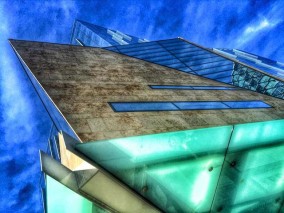
Anvil Centre photo by Brian Keith Smith
Tourism New Westminster invites you to come explore its historical streets and modern architecture in a familiarization Tour with BCATW Industry Member, Tej Kainth of Tourism New West.
The evening will also be a photowalk with photographer Brian Keith Smith giving us image-making tips along the way.
We’ll meet on the 3rd floor of the Anvil Centre at 6pm for a glass of wine with a meat/cheese platter compliments of Anvil, before getting a tour of the centre.
At 7pm, we’ll walk over to the River Market for appies at Wild Rice, and more touring along the river front at sunset.
Be sure to bring your camera as the area will be beautiful at that time of the evening.
YVR Bloggers are welcome to join us! Please RSVP for this FAM-tastic Meetup!


No comments yet.